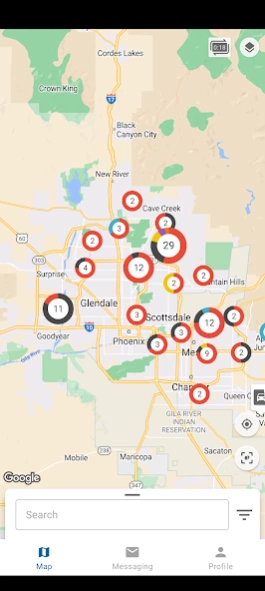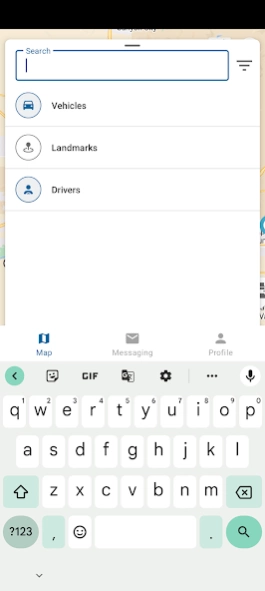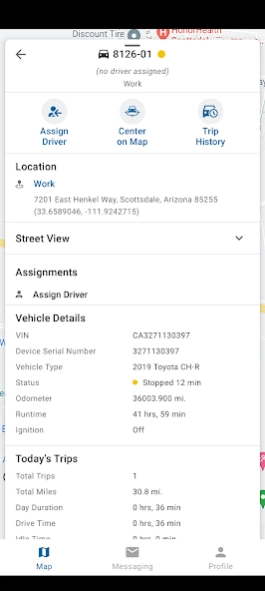GPS Insight Manager 3.3.0
Free Version
Publisher Description
GPS Insight Manager - Access essential fleet information while on the go with the GPS Insight Manager.
GPS Insight is rebranding to embody our company's pioneering innovations in fleet technology and our passion for customer success. Visit our website to learn more. https://www.gpsinsight.com/rebrand
As a GPS Insight customer, easily interact with your fleet through maps, messaging, filters, and vehicle information all from the convenience of your Android device. The GPS Insight Manager app puts fleet vehicle information and driver activity at your fingertips, empowering you to manage your fleet away from the office.
Primary features include:
· Map – View vehicle details and history trails on a map.
· Messaging – Call or message a driver/vehicle.
· Vehicles – View vehicle details in list format.
· Landmarks – View landmarks and closest vehicles to them.
Please Note: The data in your GPS Insight Manager app is only accessible to users with a valid GPS Insight login (username and password combination). Your GPS Insight user profile determines your basic contact information and the vehicles, and groups you see. Simply use the same user credentials that you use to log into the web version of the GPS Insight portal.
Not a GPS Insight customer? To get started today, please contact us at 877-477-2690
Manager may use GPS in the background to show your location relative to your fleet. Continued use of GPS running in the background can dramatically decrease battery life. The app attempts to do this in the most efficient manner possible to retain battery life.
About GPS Insight Manager
GPS Insight Manager is a free app for Android published in the Office Suites & Tools list of apps, part of Business.
The company that develops GPS Insight Manager is GPS Insight. The latest version released by its developer is 3.3.0.
To install GPS Insight Manager on your Android device, just click the green Continue To App button above to start the installation process. The app is listed on our website since 2024-04-03 and was downloaded 2 times. We have already checked if the download link is safe, however for your own protection we recommend that you scan the downloaded app with your antivirus. Your antivirus may detect the GPS Insight Manager as malware as malware if the download link to com.gpsinsight.manager is broken.
How to install GPS Insight Manager on your Android device:
- Click on the Continue To App button on our website. This will redirect you to Google Play.
- Once the GPS Insight Manager is shown in the Google Play listing of your Android device, you can start its download and installation. Tap on the Install button located below the search bar and to the right of the app icon.
- A pop-up window with the permissions required by GPS Insight Manager will be shown. Click on Accept to continue the process.
- GPS Insight Manager will be downloaded onto your device, displaying a progress. Once the download completes, the installation will start and you'll get a notification after the installation is finished.